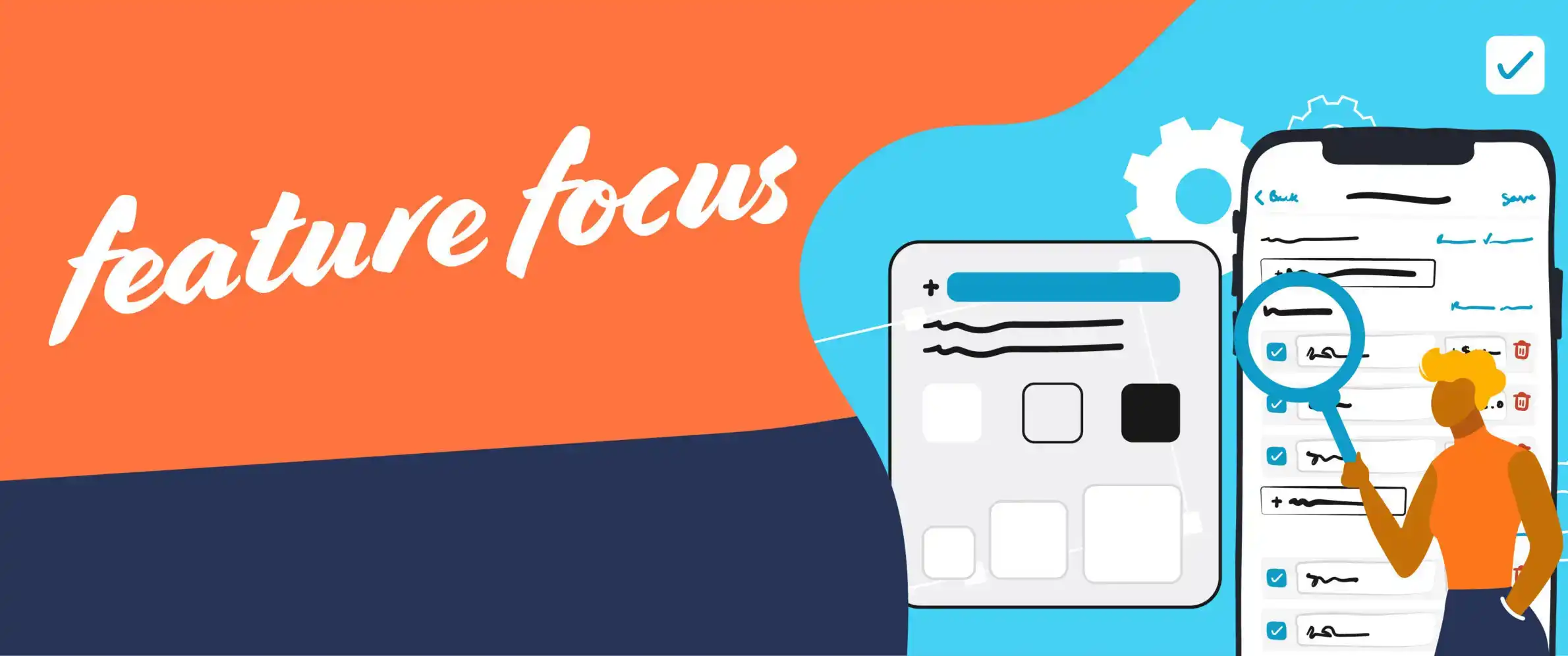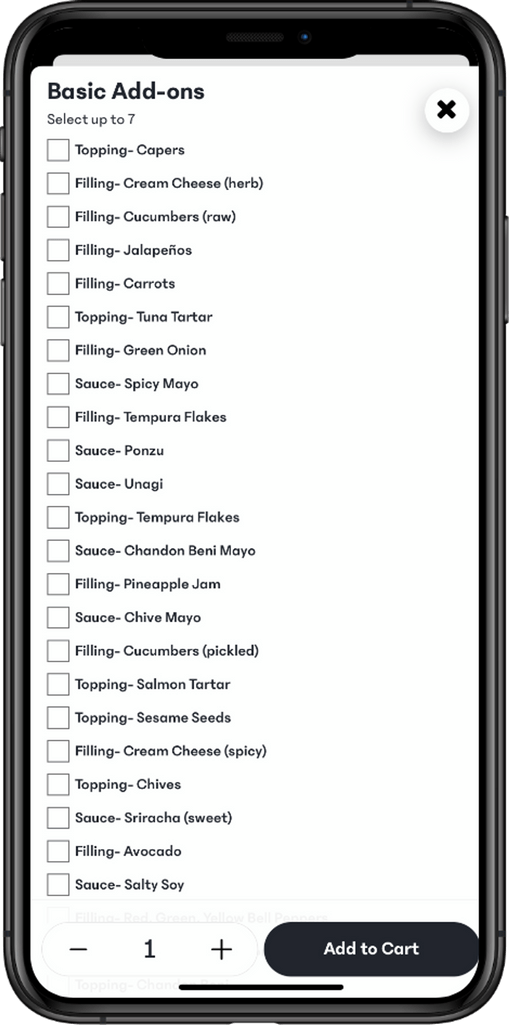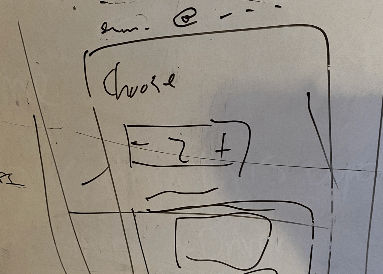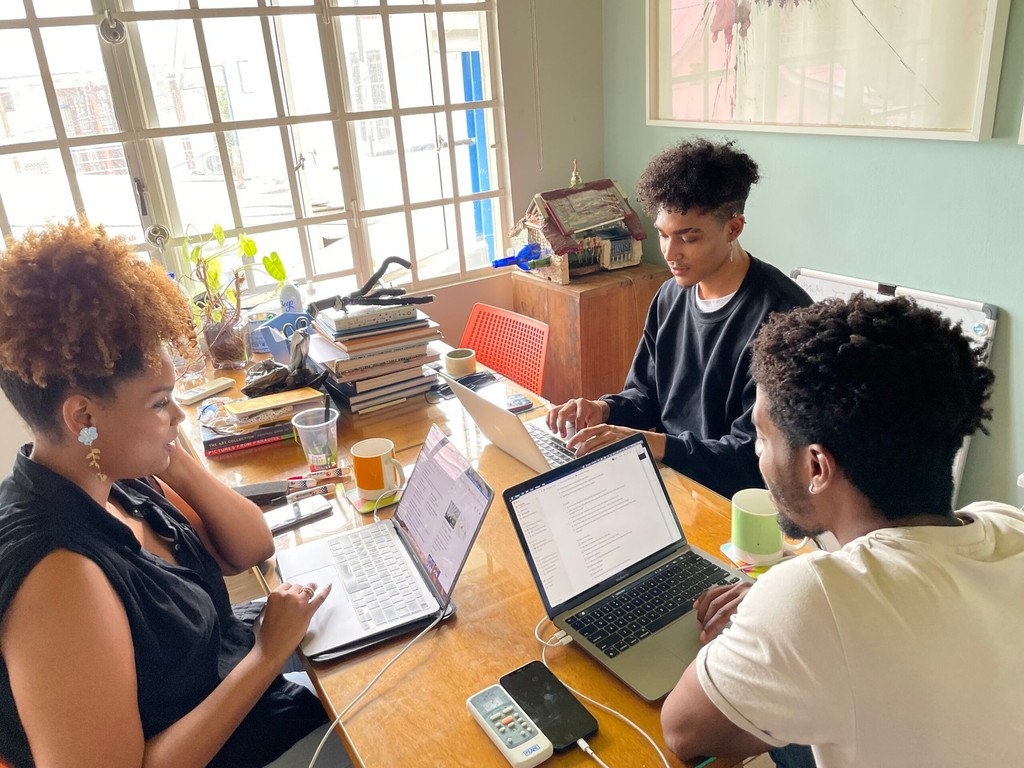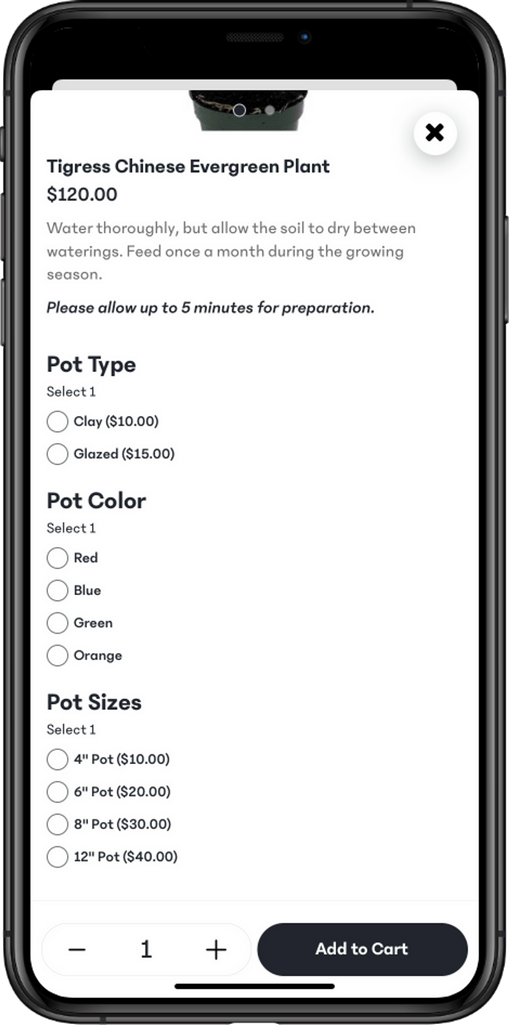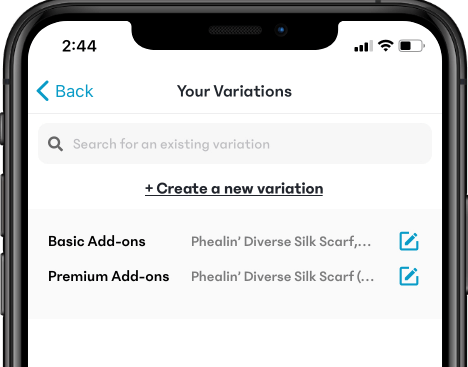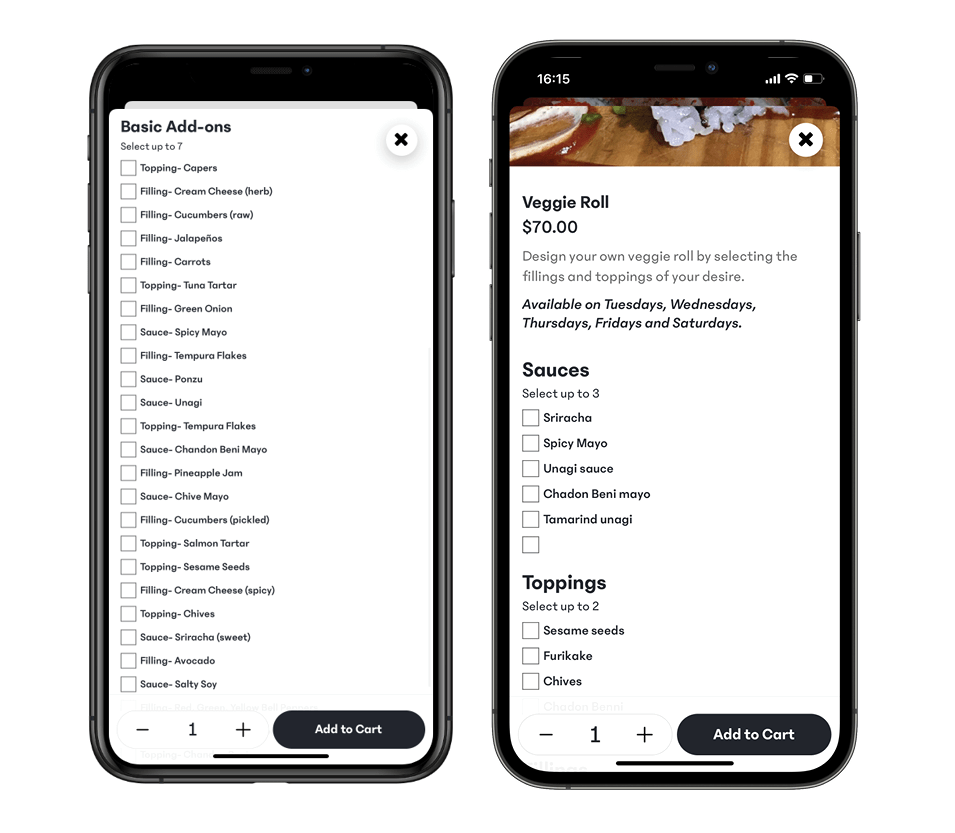New Ways to Customise Your Products, on Unqueue
For our existing Unqueue Businesses, say goodbye to Add-ons, and hello to Variations! For our incoming: We know this is about to get you onboard!
So here’s the back story:
When we first launched Unqueue, we knew we needed to give stores the ability to add different customisation options per product. Our first MVP, which stands for Minimum Viable Product, was a feature called Add-ons. This was broken down into two types: Basic Add-ons and Premium Add-ons. Basic Add-ons were free additions or options that shoppers could select with their product. For example, if you sell burgers, ketchup could be a free Add-on. Premium Add-ons had a cost attached to them; for example, if you are selling a box of teas, you may opt to have a tea strainer available as a Premium Add-on for $10 extra.
This worked for a while, but after release and multiple rounds of feedback from our users, some points always rang true: Add-ons just didn’t give businesses the flexibility and control they needed.
Some problems we needed to solve:
There were only two groups of Add-ons you could create: Basic and Premium
If you had a special on a product and offered shoppers the option to add on any one item – such as candles, wine, or cupcakes – Premium Add-ons only allowed one set price for each of those items. Yeah… in hindsight, not ideal.
Add-ons didn’t let you set requirements and limits
Think of something like pizza, where you’d like your shopper to select at least two toppings for a pizza, but you’d like to stipulate that they cannot select more than five. The only way a store could signify this limit through Add-ons was through the product description. This led to orders being placed with more options than allowed.
Add-ons weren’t clear
While users were able to create several options, there was no separation or way to indicate what a shopper needed to select. All options appeared under Basic and Premium Add-ons to be chosen, leaving shoppers confused.
Add-ons were inefficient
If users had multiple products with the same option – for example, each of your products comes with a free seedling – users were forced to manually recreate this option for each product. So if you had 20 products, you created the Add-on 20 times.
From idea to prototype
With a clear outline of the problems we were trying to solve, we got to work on a solution, meant to span across our three app and web platforms, internally dubbed prod-variations. With new functionality that is tied so closely to our core infrastructure, it was important for us to keep all of the design and development in-house. Following our 8 step product process, we were able to produce our polished prototype and complete internal testing within a single quarter — a huge feat for a team of our size.
From prototype to solution: Introducing a new and improved way to customise your offerings with Unqueue Variations.
Variations is a powerful feature that allows businesses to create a specific group with multiple option types at any price, which can then be applied to each of your products.
Our biggest challenge: transitioning existing businesses from Add-ons to Variations
While we were super happy with the solution we landed on for solving product customisation, we were also set on ensuring that its rollout didn’t come at the expense of our user experience — existing stores and their products needed to be transitioned to this model without lifting a finger.
Initially, we toyed with the idea of presenting the user with a group of their existing Add-ons, which they’d then categorise themselves into their own groups of variations. For e.g., the user could select options for Yellow, Red, and Green, and add them into a new Variation group called Shirt, Colour. They would do this until each option had been assigned its own Variation group.
While user friendly during the actual transition flow, we determined that this method would prove to be a point of friction for our stores in finding the time to do this transition during their day to day operations. It would also require us to simultaneously support the add-ons feature for businesses and shoppers even after variations was released, just so we could give stores enough time to eventually transition.
After another round of testing and feedback, we finally settled on an approach that didn’t require user input at all. We simply created two global variations groups in all stores that had variations: Basic Add-ons and Premium Add-ons.
Then, we assigned each of the stores existing options into one of these groups based on how they’d been set up before. This approach allowed us to immediately phase out the old Add-ons approach, while still giving stores the flexibility and time they needed to make updates to their products.
Here’s what businesses can look forward to with Variations:
More customisation
You’re no longer tied to just Basic and Premium. Create as many groups of customisable options as you need on a per product basis, or for your entire store!
Improved Usability
You can now create variation groups once (e.g. Size), and apply them to any product as needed. And, we didn’t stop there: you can edit your variation per product!
Control the order your variations appear
You’re in control. Drag and drop your Variations groups in the way you’d like your options to appear to your shoppers.
Set Limits and Requirements
Automatically prevent shoppers from placing orders with too many options by setting limits. Choose how many options they are allowed to select beforehand, or even make selecting an option a requirement! (e.g. must select T-shirt size)
Variations is available to all Unqueue for Business users!
Check out our support article for step-by-step instructions on how to add Variation groups to give your shoppers more options, then try it out for yourself in your store.